Hướng dẫn Sửa Lỗi printer setting could not be saved 0x00006d9 khi share máy in qua mạng Lan.
Nguyên Nhân: Thông báo lỗi “printer setting could not be saved 0x00006d9” xuất hiện khi chúng ta chia sẻ máy in cho các máy khác, nguyên nhân của lỗi này là chức năng tường lửa đã bị tắt. Hôm nay mình xin chia sẽ cùng các bạn cách khắc phục lỗi khó chịu này.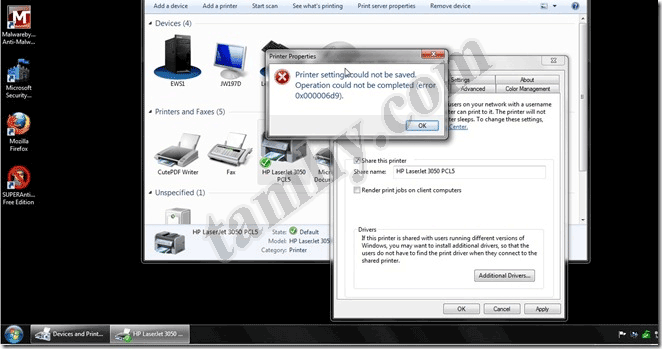
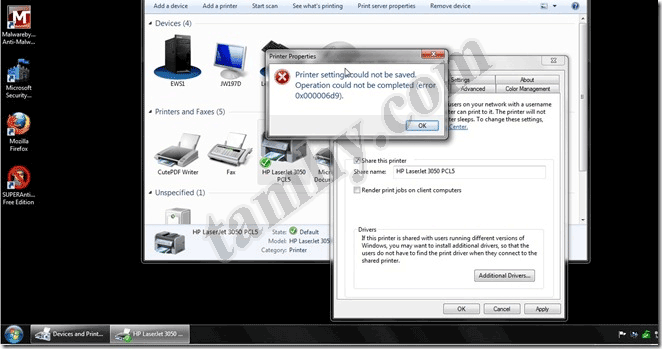
Cách sửa Lỗi printer setting could not be saved 0x00006d9
Để sửa lỗi này cũng khá đơn giản. Đầu tiên các bạn vào Control Panel và tìm đến mục Administrative Tools 

Trong phần Administrative Tools Các bạn chọn Services và tìm đến dòng Window firewall Như trong hình bên dưới 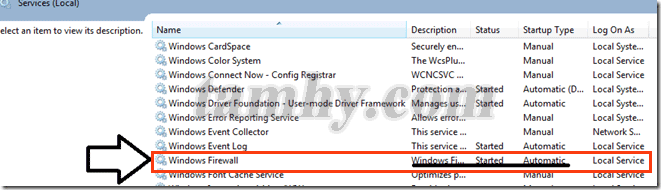
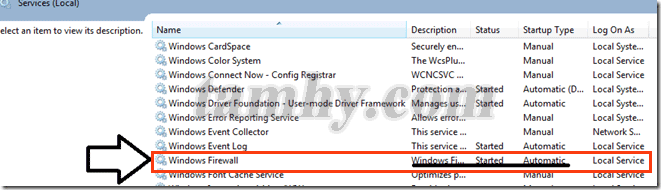
Các bạn lick mở Phần window firewall lên. chúng ta chọn vào automatic bấm apply khi đó ô Start sẽ sáng lên các bạn kích vào nó để nó chạy như trong hình ở dưới

Như vậy là đã xong. Các bạn tắt hết các cửa sổ Windows và tiến hành share máy in lại là ok.
Cách 2 :
Cannot Share Printer – Error 0x000006D9 on Windows 7 or Server 2008 (Solved)
The "Printer settings could not be saved. Operation could not be completed error 0x000006d9" or the "Windows could not share your printer. Operation could not be completed (Error 0x000006D9)" error(s) may faced when you try to share a printer on Windows 7 or Windows 2008 Server. The error 0x000006D9 is caused because the Windows firewall service is disabled or stopped on the computer.
Whenever you try to share a printer on a computer, the spooler service tries to add the sharing rules for the File and Printer Sharing in Windows Firewall. If the Windows Firewall is stopped or disabled, then the spooler service cannot add the required rules and you receive the "0x000006D9" error after pressing OK at printer's sharing properties.
In this tutorial you will find instructions on how to resolve the "Printer settings could not be saved. Operation could not be completed error 0x000006d9", while trying to share a printer in a Windows 7 or Windows Server 2008 OS.
How to resolve the "Printer settings could not be saved (error 0x000006d9) while sharing a printer on Windows 7 or Server 2008.
To fix the 0x000006D9 error, set the Windows Firewall service startup type to Automatic.
To set the Windows Firewall Service to start automatically during Windows boot:
1. Open Windows Services control panel: To do that:
- Press Windows
 + R keys to open the run command box.
+ R keys to open the run command box. - In the Search box, type: services.msc & click OK.
- (Accept the UAC warning if appears).
2. In Services control panel locate the Windows Firewall service.
3. Double click at Windows Firewall service to open its properties.
4. Change the Startup Type to Automatic and press OK.
5. Restart your computer,
6. After Restart try to share your printer again.
That's all folks! Did it work for you?

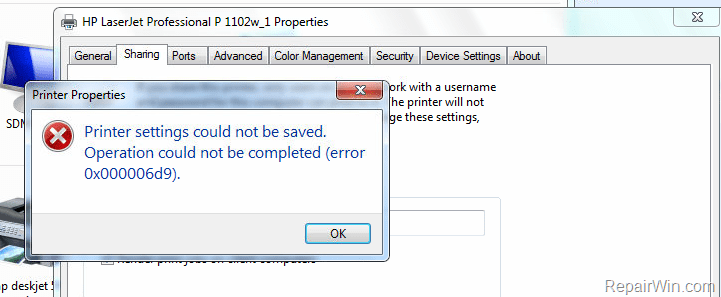
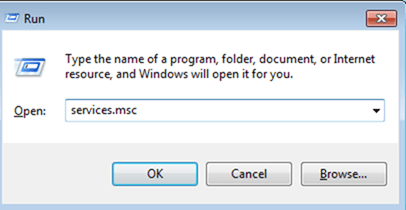
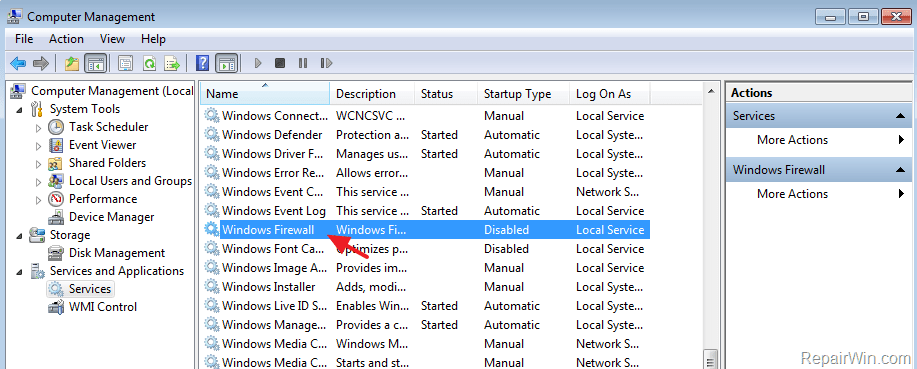
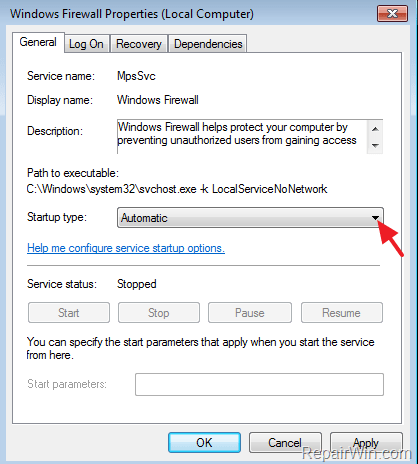
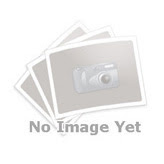




Post a Comment
Post a Comment